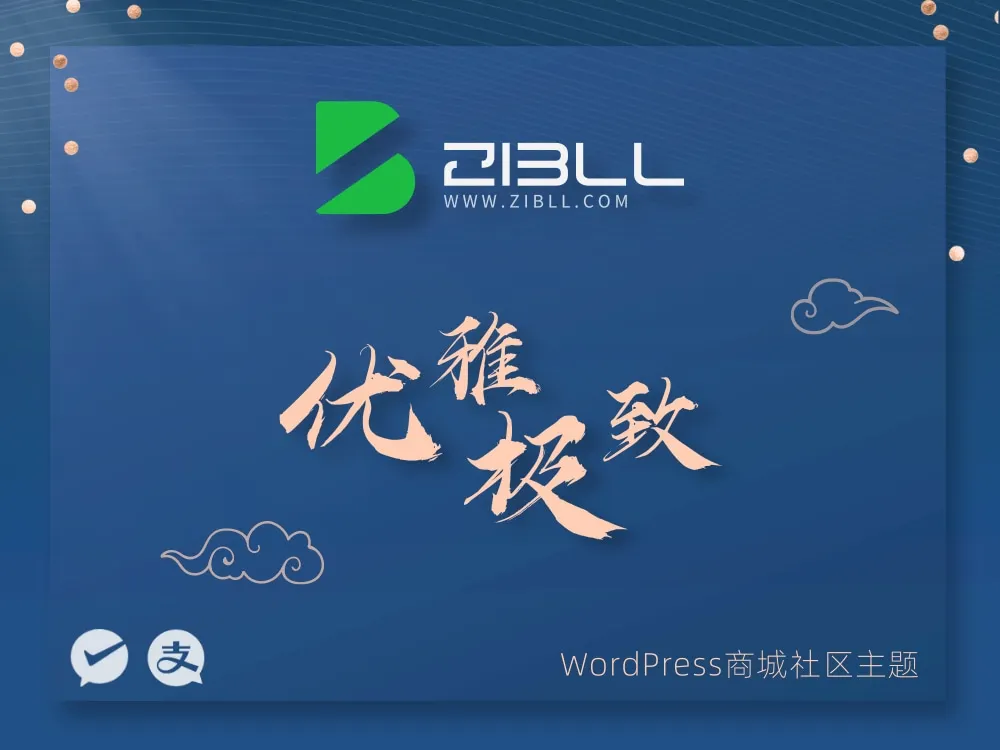Readme
自动提交收录到必应
=== IndexNow Plugin ===
Contributors: bingwebmastertools
Plugin link: https://bing.com/indexnow
Tags: seo, crawling
Requires at least: 5.3
Tested up to: 6.1
Stable tag: 1.0.1
License: GPLv2 or later
License URI: https://www.gnu.org/licenses/gpl-2.0.txt
Requires PHP: 5.6.20
IndexNow Plugin for WordPress enables site owners to instantly and automatically submit their new/updated
pages to supporting search engines.
== Description ==
IndexNow Plugin for WordPress enables automated submission of URLs from WordPress sites to the multiple search engines without the need to register and verify your site with them. Once installed, the plugin will automatically generate and host the API key on your site. It detects page creation/update/ deletion in WordPress and automatically submits the URLs in the background. This ensures that search engines will always have the latest updates about your site. This plugin submits URLs to a generic end point ‘https://api.indexnow.org/indexnow’ and these URLs are shared to all participating search engines.
Some other handy features included in the plugin:
* Toggle the automatic submission feature.
* Manually submit a URL to IndexNow.
* View list of recent URL submissions from the plugin.
* Retry any failed submissions from the recent submissions list.
* Download recent URL submissions for analysis.
* Status on recent successful and failed submissions
You can browse the code at the [GitHub repository](https://github.com/microsoft/indexnow-wordpress-plugin).
This plugin was developed with love and coffee by the Bing Webmaster team.
== Installation ==
You just need to install the plugin and set up automatic submission of new pages in your WordPress site. It’s that simple!
– Log in to WordPress admin panel for your WordPress site. Click on ‘Plugins > Add New’.
– Search for ‘IndexNow Plugin’ and install.
– Once installed, click on ‘Activate’ to enable plugin.
– Go to IndexNow admin page under ‘Settings > IndexNow’ and click ‘Let’s Get Started!’.
== Frequently Asked Questions ==
= How can I change the API key? =
To generate a new API key, please de-activate and re-activate the plugin. It will automatically generate a new key and host on your site. API key is unique for a website and hence should not be changed too frequently as best practices.
= How can I delete any stored data in my WordPress database? =
You can go to ‘Plugins’ page from your WordPress sidebar and click on Deactivate under IndexNow plugin. This will remove the API key integration as well as any locally stored data about submitted URLs. Reactivating the plugin will present you with a clean slate.
= I cannot see all the URLs submitted on my dashboard? Where can I view all my submissions made via IndexNow plugin?
We are providing a limited number of URLs submitted on the WordPress dashboard (20 successful and 20 failed). Please reach out to individual search engines for more details.
= I can’t see the URLs in search engines indexed? =
Indexing of URLs is specific and dependent on each search engine’s rules, please reach out to individual search engine for debugging and resolution.
== Changelog ==
= 1.0.1 =
* Moving Admin menu under Settings.
* Text domain fix and minor changes.
= 1.0.0 =
* Initial release.
插件下载